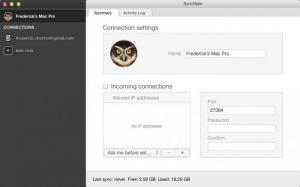SyncMate
5.1
Software information
License:
Freeware (Free)
Updated:
05 Nov 2014
Publisher:
Eltima Software
Website:
http://eltima.com
Software Screenshots
Size: 46.64 MB
Downloads: 9238
Platform: Windows (All Versions)
Each type of device comes with its own special software for connecting that device to a computer. As a result, you may end up with several applications on your computer, for iOS, Android and other platforms. This is where SyncMate comes in. It can synchronize data between a Mac and various devices. Regardless if you have an iPhone, a Samsung or another smartphone or tablet, you can synchronize them with your Mac, using this one application.
Connecting SyncMate to an external device is quite simple. All you have to do is select your device type, on the application's user interface and SyncMate will start scanning for your device immediately and it will integrate with it automatically. Besides mobile devices, you can also synchronize data from Cloud services, like DropBox, iCloud or Google Drive.
Once it is connected to a device or to a Cloud service, the application will provide you with options for synchronizing all data or specific folders. What's more, the application allows you to choose a direction for the synchronization process. You can set it to copy your data in both directions, from a device or Cloud folder to your Mac or vice-versa. When your settings are complete, you can hit a Sync button, in the lower right corner of the window and the application will copy the targeted data.
The user interface has a clean and efficient design and its controls are easy to understand. You can switch between different sections via navigation tabs, located on the left side of the window. When launched, the application will display a dashboard, with your Mac's name and options for filtering IP addresses, for setting a different port and others. Supported devices and Cloud services are displayed as large and colored icons. All you have to do is click one of these icons and wait until the application establishes a connection. If you opt for a Cloud folder, you will also need to specify your login credentials.
Pros
You can synchronize data between your Mac and several devices with a single application. Setting up a connection is quite easy and it takes only a few seconds. The application allows you to choose what data to synchronize and it what direction.
Cons
Certain features are reserved for the application's paid version. With SyncMate, it does not matter what smartphone or tablet you prefer. The application gives you the possibility of synchronizing their contents, regardless of their make and model.
SyncMate
5.1
Download
SyncMate Awards

SyncMate Editor’s Review Rating
SyncMate has been reviewed by Frederick Barton on 05 Nov 2014. Based on the user interface, features and complexity, Findmysoft has rated SyncMate 5 out of 5 stars, naming it Essential